






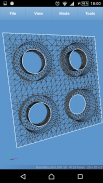
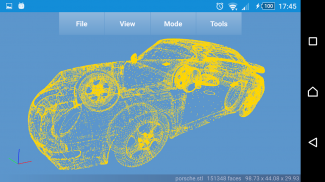
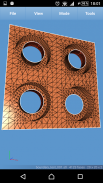
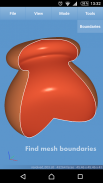



Fast STL Viewer

Descrizione di Fast STL Viewer
************************************************** ******
Problema:
--------------
Tieni presente che il browser di file "My Files" di Samsung ha un bug noto e non apre i file STL direttamente nell'app perché non riesce ad associare l'estensione STL con l'app corretta.
Soluzione:
--------------
Installa qualsiasi altro gestore di file di terze parti dal Google Play Store per poter aprire i file STL direttamente durante la navigazione.
************************************************** ******
File / modelli STL binari e ASCII visualizzatore 3d per Android.
Caratteristiche principali:
1. Supporto per la visualizzazione di più file/modelli
2. Comode modalità di visualizzazione: ombreggiato, wireframe, ombreggiato + wireframe, punti
3. Le facce anteriore e posteriore sono evidenziate con colori diversi
4. Caricamento rapido di file/modelli STL
5. Supporto per file/modelli STL di grandi dimensioni (milioni di triangoli)
6. Formati file/modelli binari e ASCII STL
7. Confini della mesh / rilevamento dei bordi
8. Rilevamento di reti/parti separate (non collegate)
9. Funzionalità di selezione (tenere premuto un dito su un modello per selezionarlo)
9.1 Per deselezionare un modello tenere un dito sullo sfondo
10. Visualizza le informazioni sulla casella di delimitazione nello stato per selezione
11. Inverti le normali in un modello STL selezionato
12. Elimina un modello STL selezionato dalla scena
13. Apri i file STL direttamente dagli allegati di Gmail, Google Drive, Dropbox, OneDrive tramite Fast STL Viewer
14. Stampa 3D con l'opzione Treatstock
15. Il file manager interno dell'app tiene traccia di 10 file aperti di recente per un facile accesso
Acquisti in-app:
1. Configura i colori della scena: modello (faccia/wireframe/vertice) e sfondo
2. Trova il volume (cm3) di una parte STL selezionata
3. Disabilita/rimuovi i banner pubblicitari

























